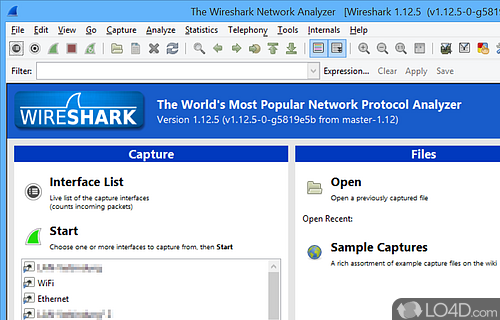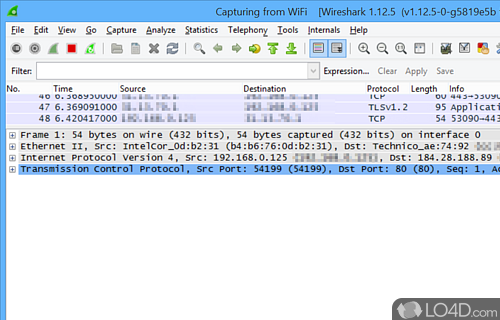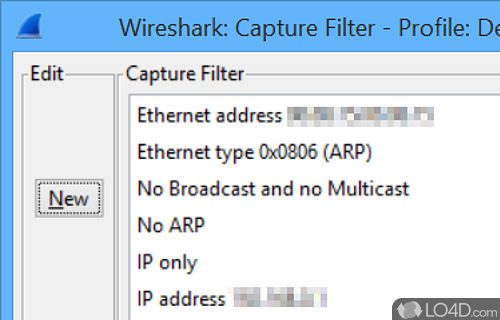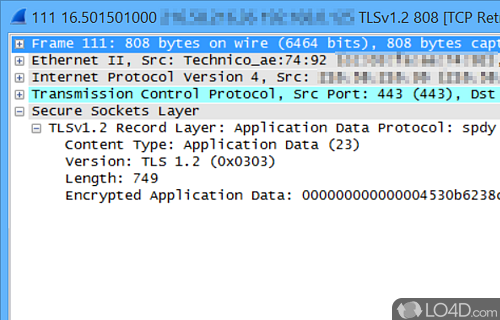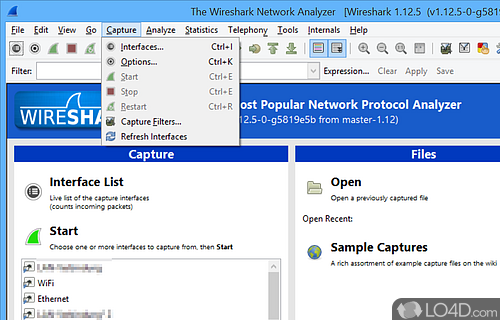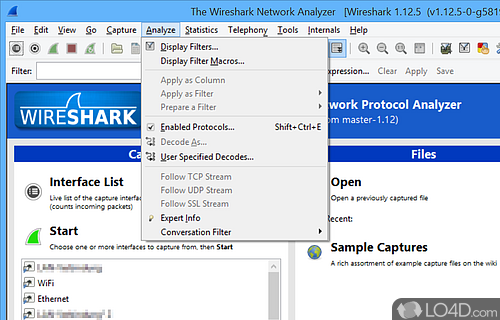Portable version of a free and open-source packet analyzer.
Wireshark Portable is a very popular, completely free and highly recommended network protocol analyzer. It can view data in real-time and also log the data being sent on a network to a file on disk.
As a portable application, Wireshark Portable can be run from virtually anywhere and does not need to be installed; that means no leftovers when you're doing using the application.
With Wireshark, you can perform real-time and interactive analysis of the data that has been captured, perfect for diagnosis errors on a network.
Some of the powerful features available with Wireshark include the ability to view the (reconstructed) stream of a TCP/UDP session while supporting literally hundreds of different types of data and media.
A separate program is also include called tshark. For those familiar, tshark is Wireshark's equivalent of tcpdump which is traditionally a console-only version of Wireshark.
Called by some the Swiss army knife of network troubleshooting, is it by far one of the best Network sniffers available on the market and the very best among free applications.
Overall, Wireshark Portable is a very useful and powerful packet analyzer which can diagnose many types of issues affecting a computer.
Features of Wireshark Portable
- Application-layer analysis: Analyzes network traffic at the application layer to identify application-specific issues.
- Capture and playback: Captures network traffic for later analysis or replays previously captured packets.
- Customizable display filters: Allows you to create custom filters to focus on specific network packets or protocols.
- Deep packet inspection: Performs in-depth analysis of network protocols and packet contents.
- Expert analysis: Utilizes built-in expert systems to detect and highlight potential network issues or anomalies.
- Multi-platform support: Available for multiple platforms, including Windows, macOS and Linux.
- Network protocol analyzer: Analyzes network traffic and captures packets for detailed analysis and troubleshooting.
- Network traffic statistics: Generates comprehensive statistics and reports on network traffic patterns and utilization.
- Open-source community: Benefits from a large and active community of developers and users, ensuring continuous updates and improvements.
- Packet filtering: Allows you to apply filters to capture specific network packets of interest.
- Protocol decoding: Decodes various network protocols to understand their structure and content.
- Real-time monitoring: Provides real-time monitoring of network activity for immediate detection and analysis of issues.
- Remote packet capture: Supports capturing network packets from remote systems for centralized analysis.
- VoIP analysis: Provides specialized analysis for Voice over IP (VoIP) traffic, including call quality and signaling.
- Wi-Fi analysis: Offers features for capturing and analyzing Wi-Fi network traffic and security.
Compatibility and License
Wireshark Portable is available for free and released under the open source GPLv2 license on Windows from network auditing software. The license provides the options to freely download, install, run and share this program without any restrictions. The source code for Wireshark Portable should be freely available and modifications are certainly permitted as well as the option to inspect the software.
What version of Windows can Wireshark Portable run on?
Wireshark Portable can be used on a computer running Windows 11 or Windows 10. Previous versions of the OS shouldn't be a problem with Windows 8 and Windows 7 having been tested. It comes in both 32-bit and 64-bit downloads.
Filed under:
- Wireshark Portable Download
- Free Network Auditing Software
- Open source and GPL software
- Portable Software
- Network Diagnostics Software
- 64-bit downloads